Marketing and Communications Support
The Office of Marketing and Communications (OMC) is a strategic and creative partner that advances the college’s mission, strengthens its brand, and fosters engagement across all audiences. It serves students, faculty, staff, alumni, and the broader community through a wide range of integrated services:
Brand & Identity Management
- Maintains and enforces the college’s brand standards including visual design, tone, and messaging.
- Promotes the college’s values, achievements, and culture through cohesive storytelling.
Creative Services
- Provides professional graphic design for print, digital, and environmental media.
- Offers photography and video production services to capture events, tell stories, and enhance marketing materials.
- Collaborates with departments to produce custom visuals that meet strategic and aesthetic goals.
Web Development
- Designs, develops, and maintains the college’s websites and digital platforms.
- Ensures accessibility, usability, and alignment with branding and strategic goals.
- Collaborates with departments to support web content updates and improvements.
Digital Marketing
- Executes targeted campaigns across email, social media, search engines, and other digital channels.
- Uses analytics, SEO, and audience insights to optimize reach, engagement, and conversion.
- Promotes academic programs, events, and initiatives to current and prospective students and key audiences through various channels including digital signage.
Content Creation & Media Relations
- Creates high-quality content for print, digital, and social media channels.
- Promotes news, events, achievements, and initiatives to internal and external audiences.
- Oversees the production and distribution of the college’s alumni magazine, showcasing stories that connect graduates with the institution and each other.
Promotional Materials
- Designs and produces branded promotional items for events, recruitment, and outreach.
- Creates certificates and recognition materials for the completion of programs.
- Supports departments with customized merchandise and collateral that align with the college’s brand.
OMC does not support internal communications, student organization/third-party websites, or email design/delivery.
If you have a special request, please request a consultation.
Self-Serve Resources
Hosting a Conference?
OMC provides guidance on conference support, including webpage hosting, promotional signage, merchandise ordering and more. We will help identify solutions that best fit your budget and programming needs.
For assistance, please request a consultation at least 8 weeks before your event.
The Terry Brand
Terry College of Business stands out for its rigorous academics, strong career outcomes, and impactful faculty research. Our brand reflects the high standards shared by our students, alumni, donors, employers, and business leaders.
Our Team
The OMC team brings decades of varied communication experience in support of the college’s strategic initiatives.
- Senior Director of Marketing and Communications, Office of Marketing and Communications

